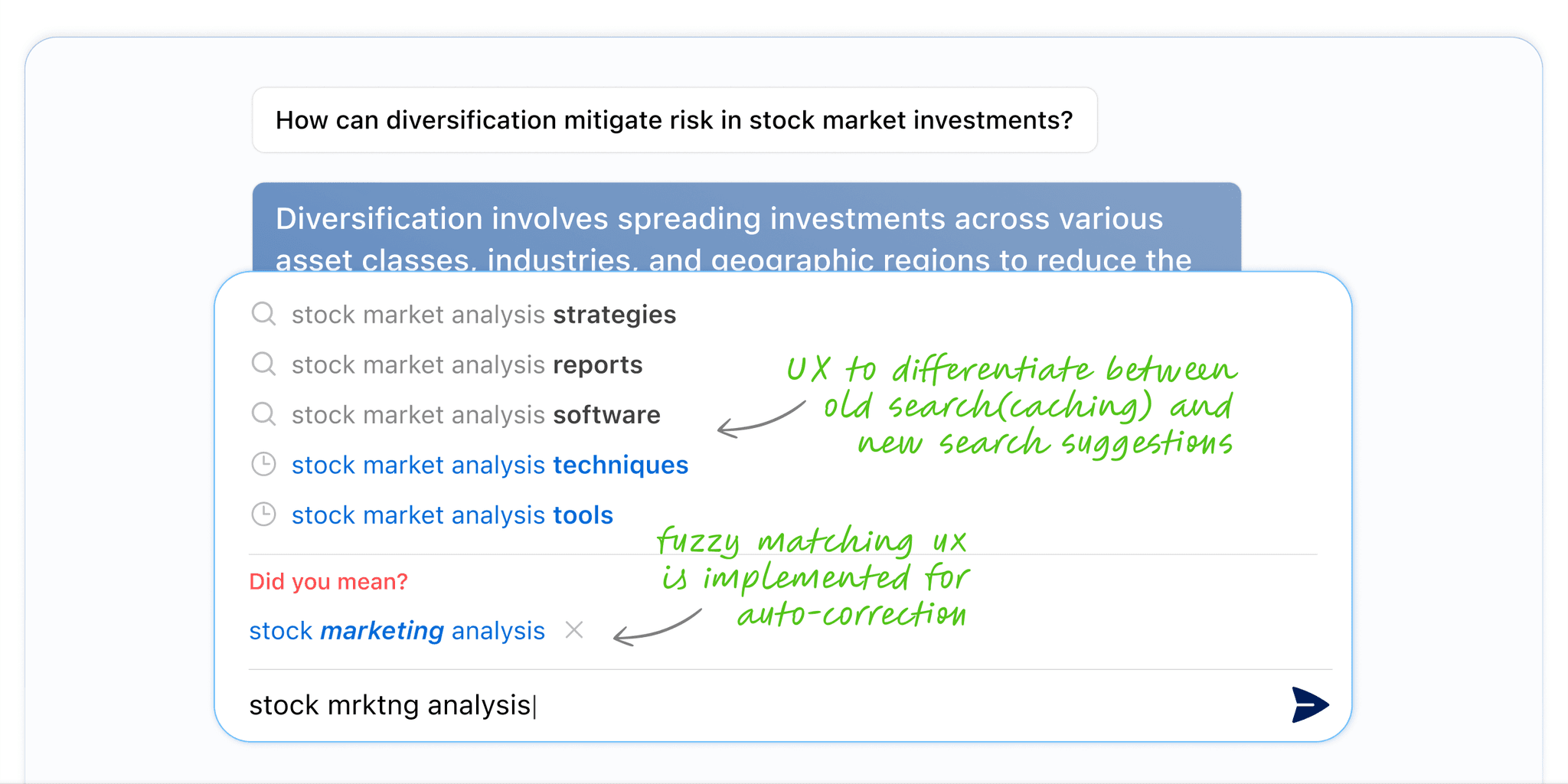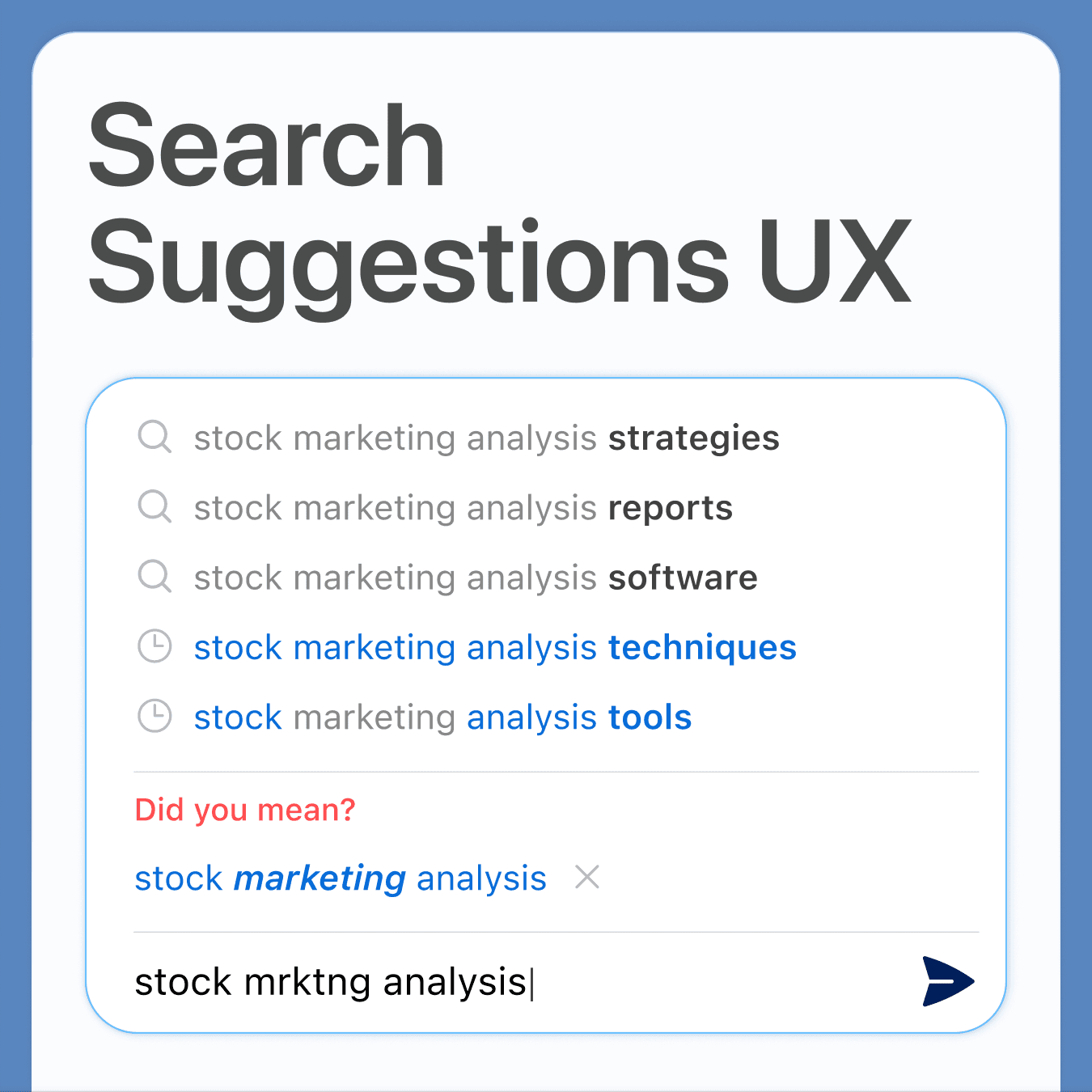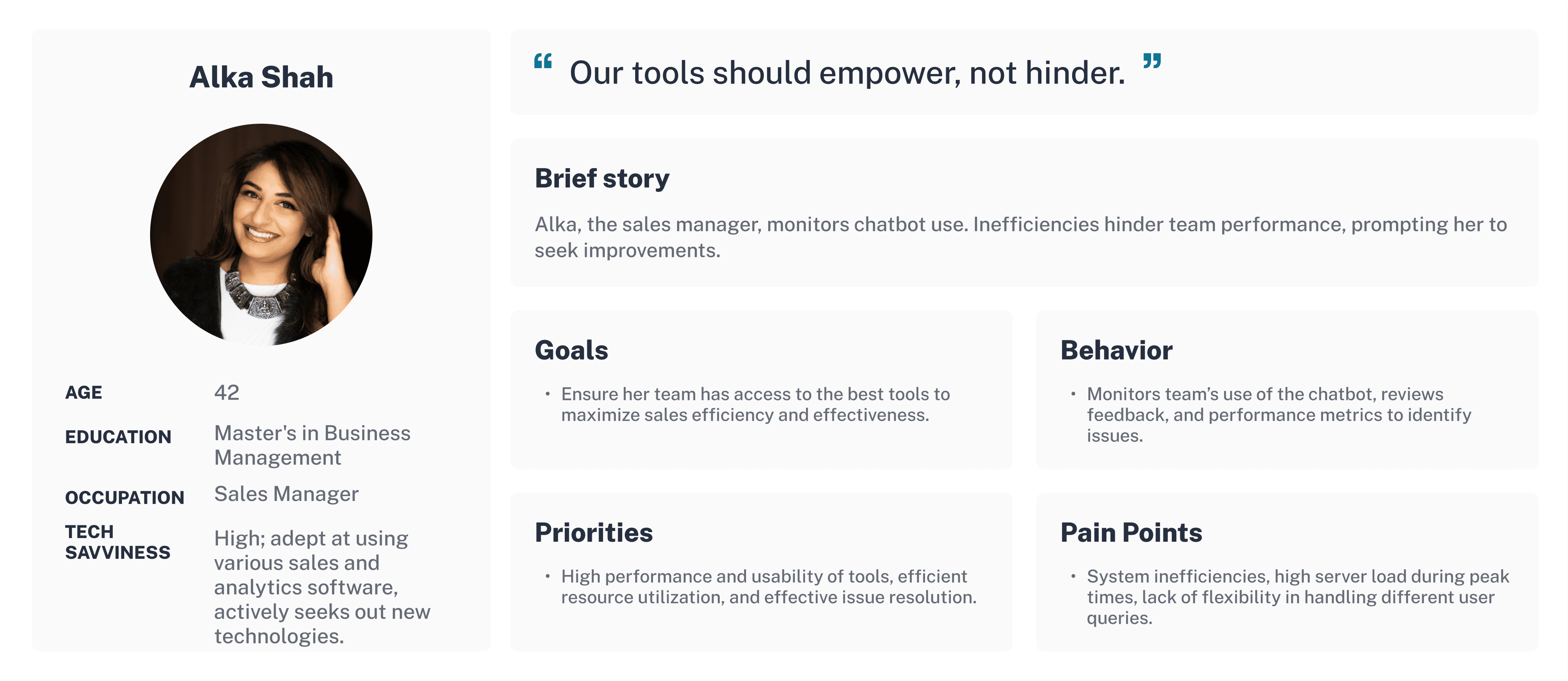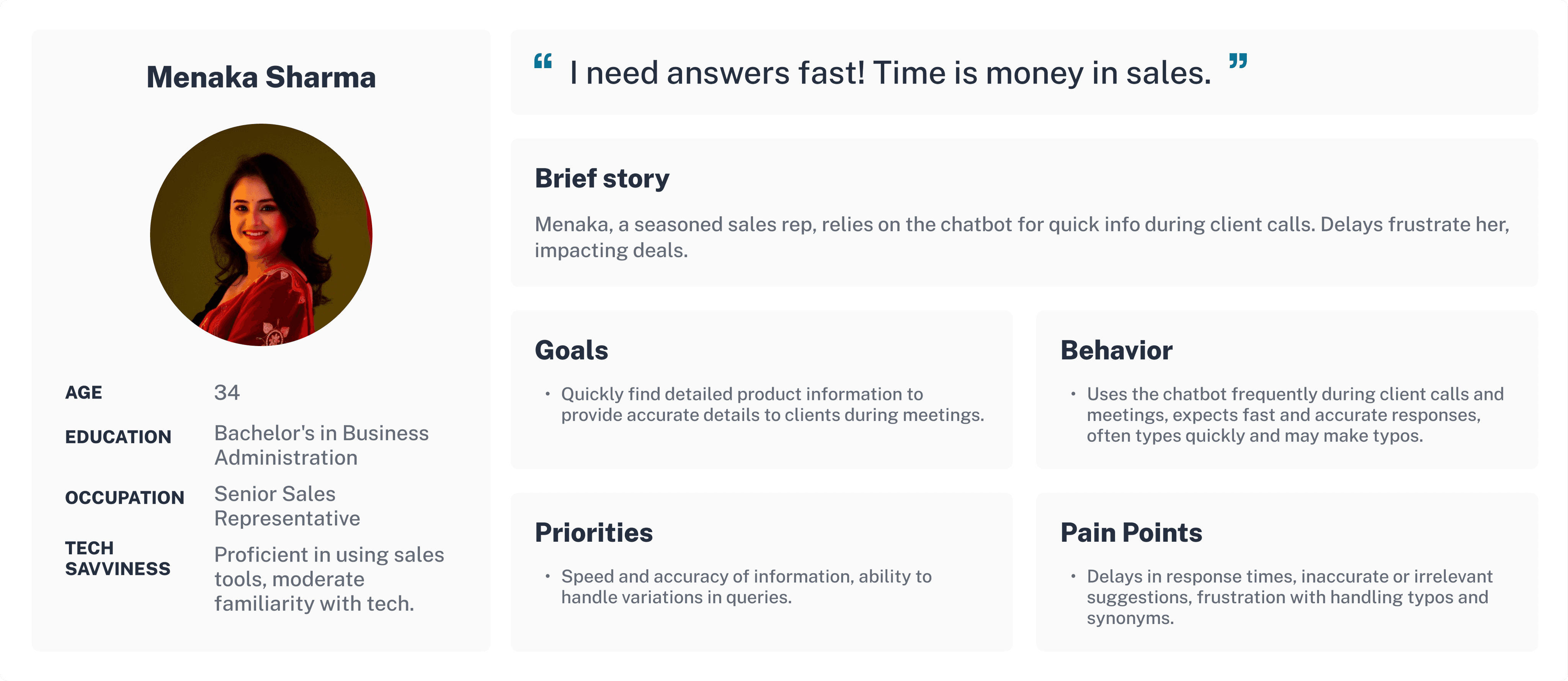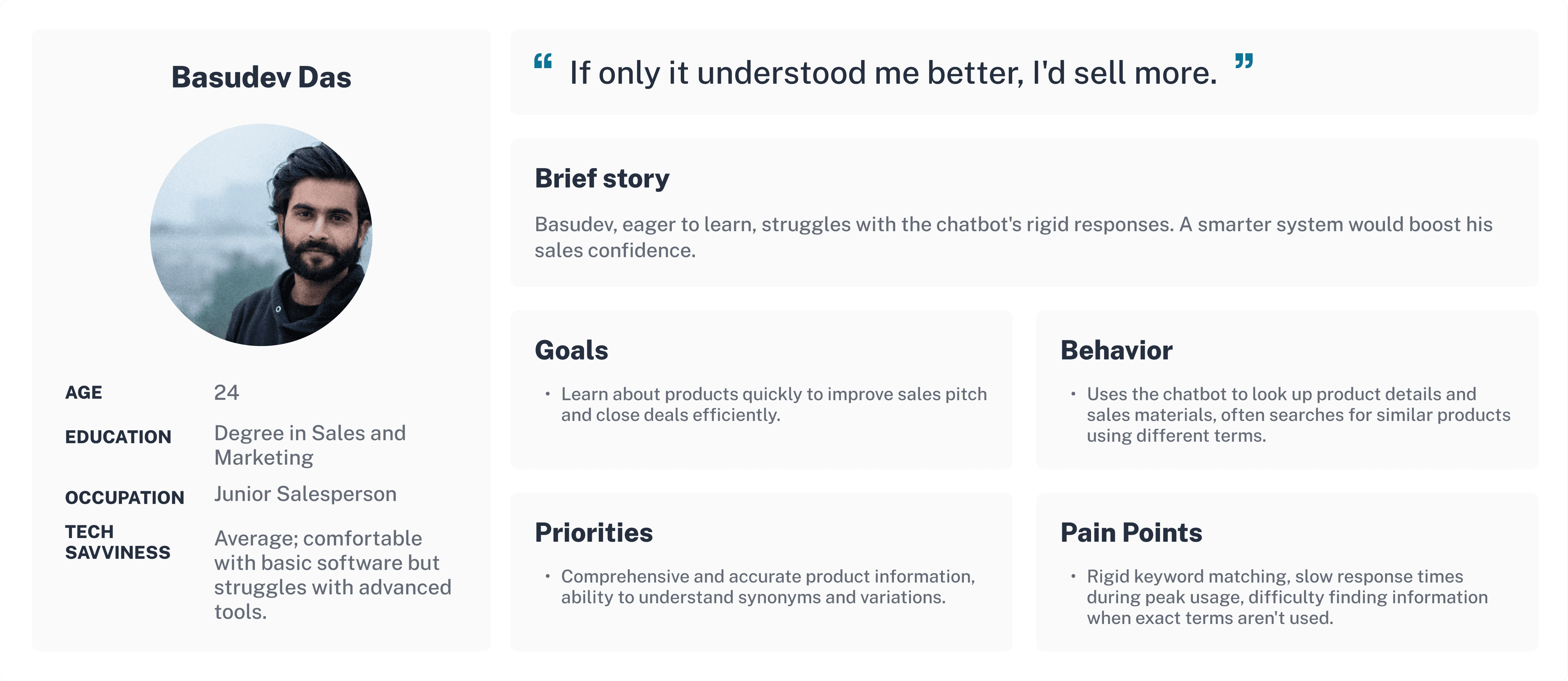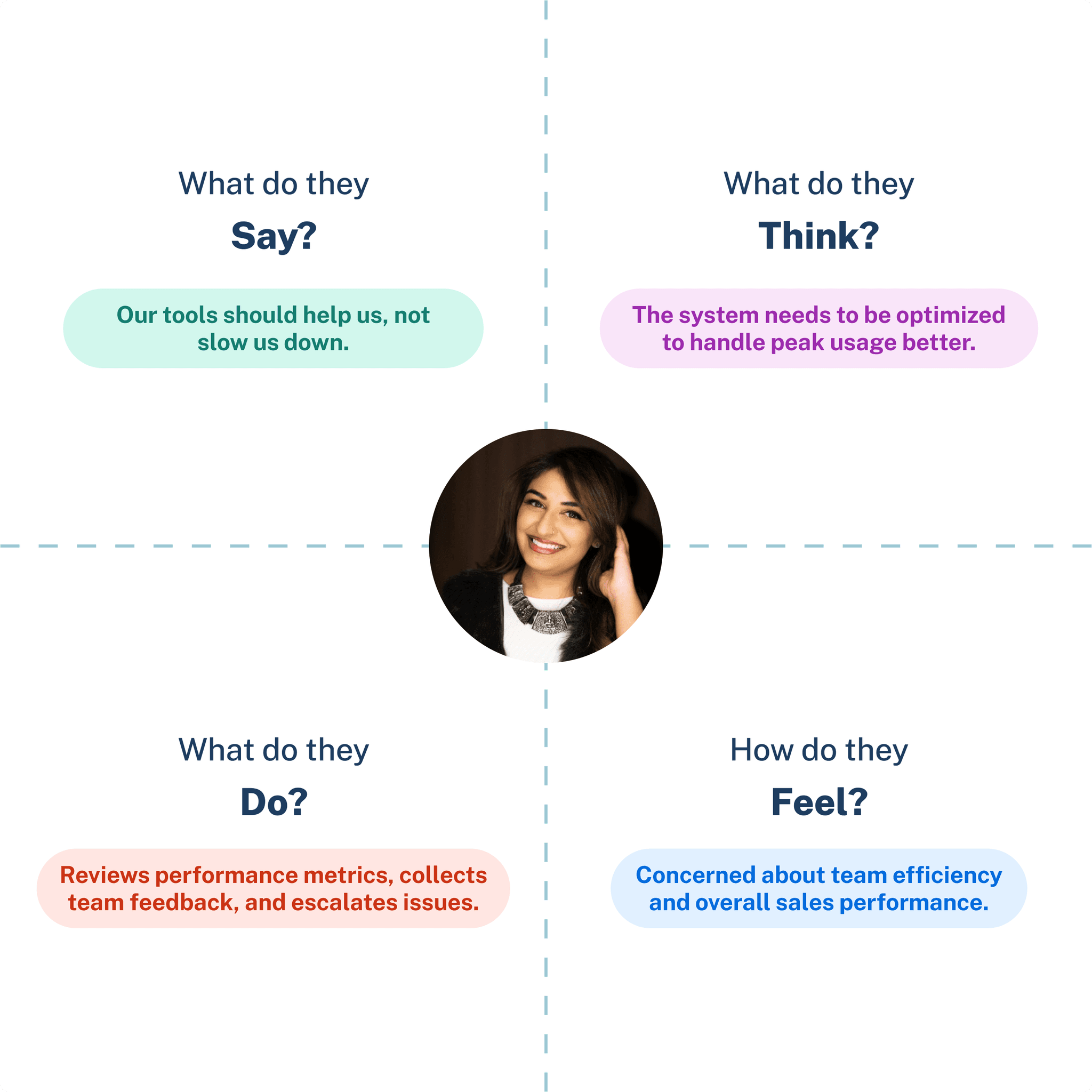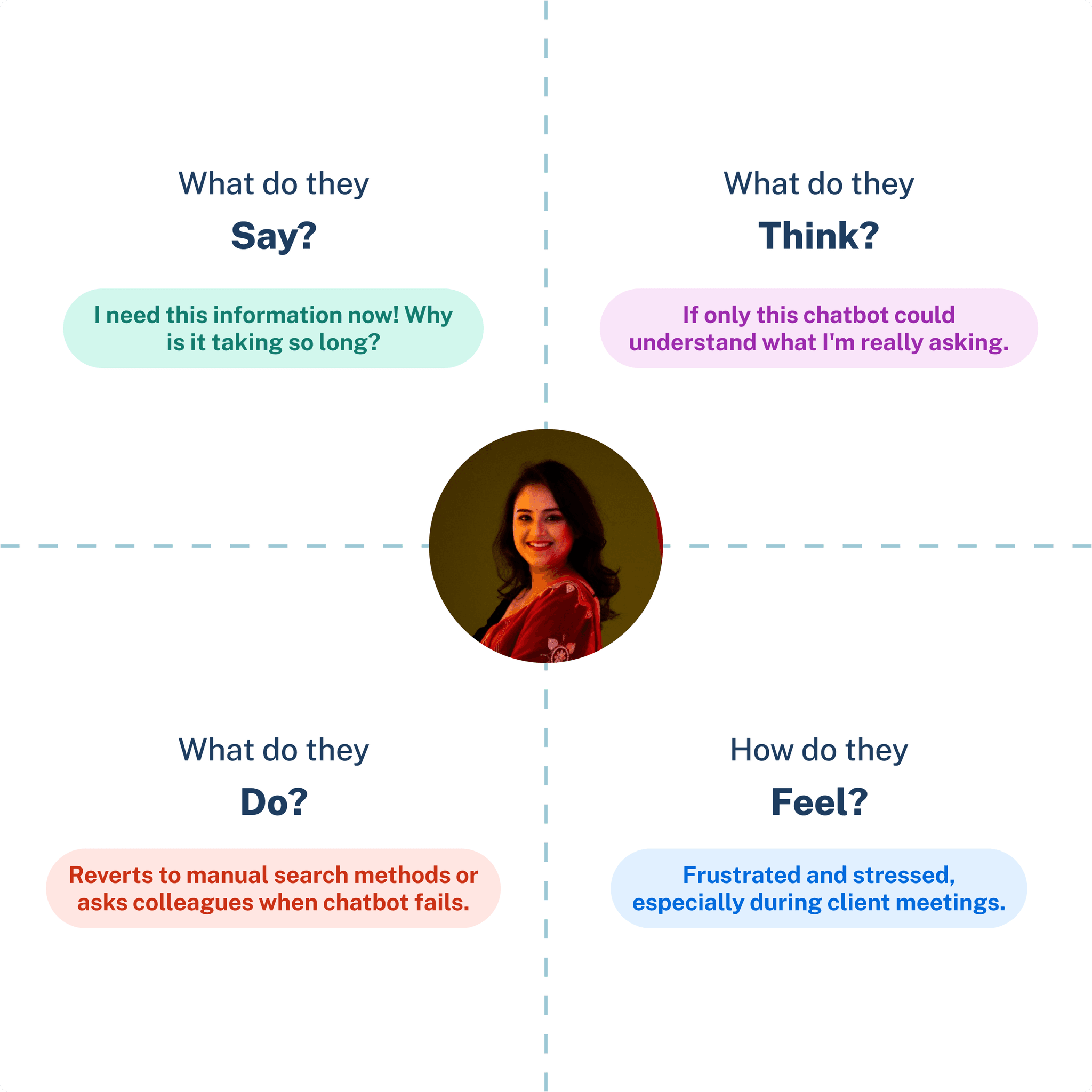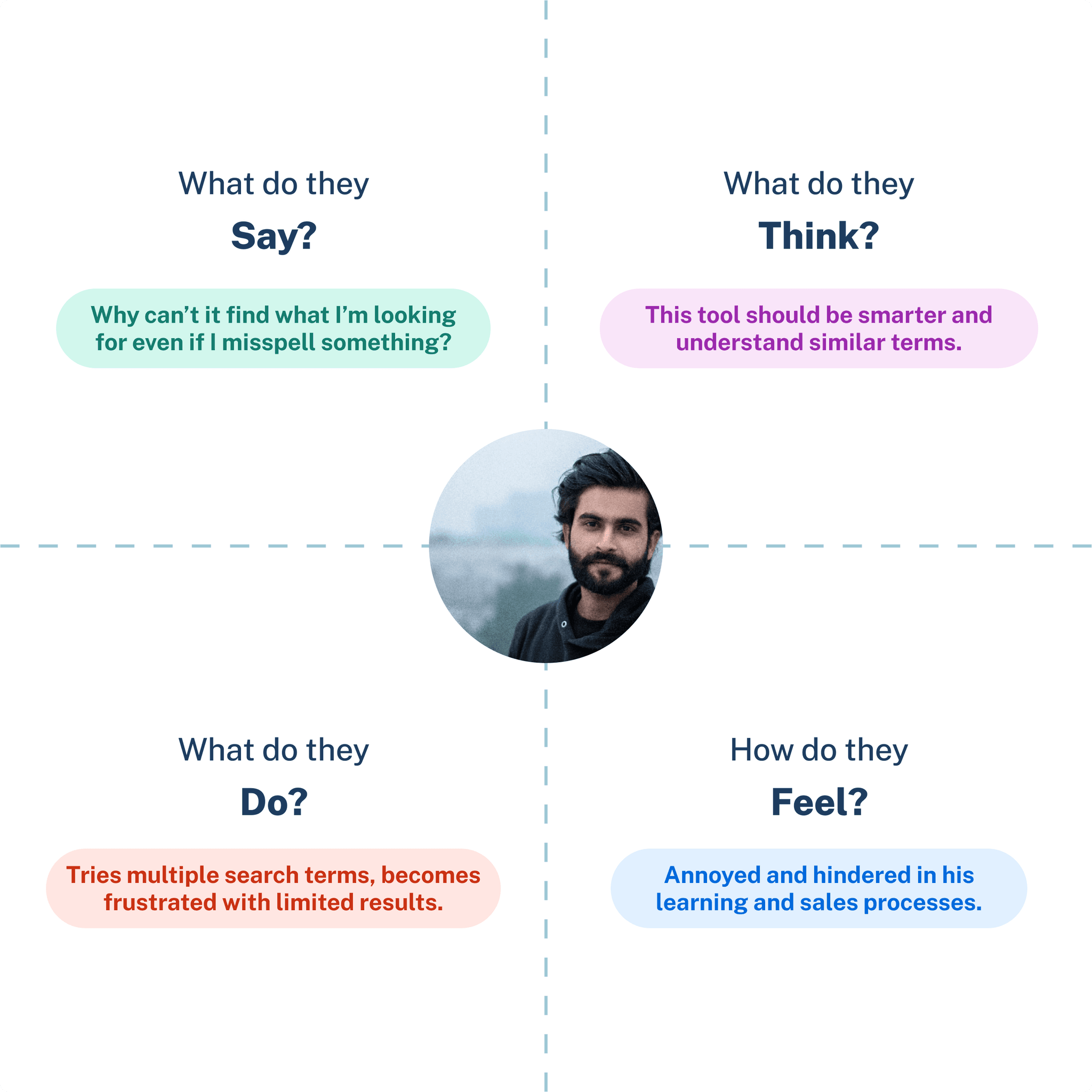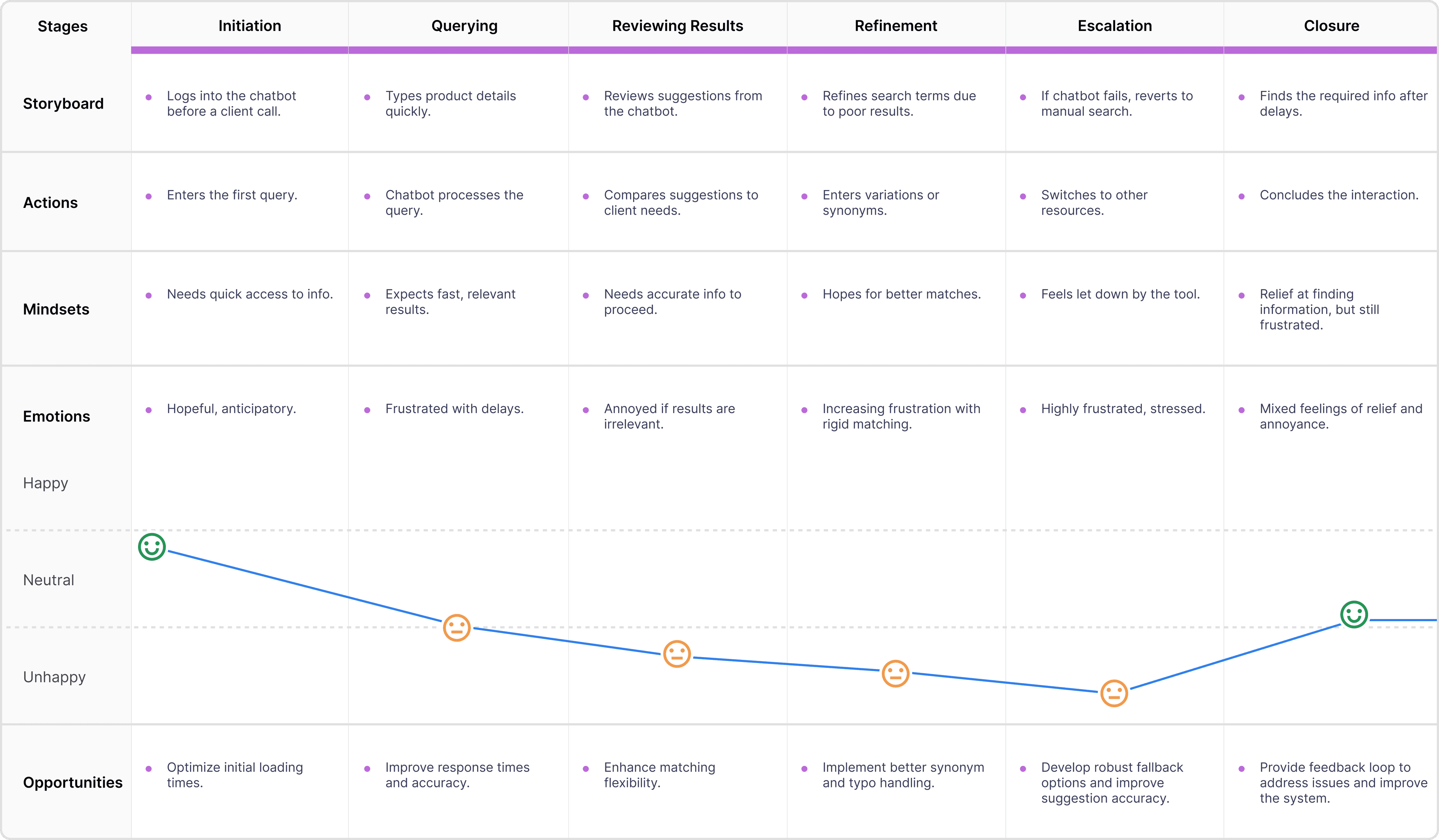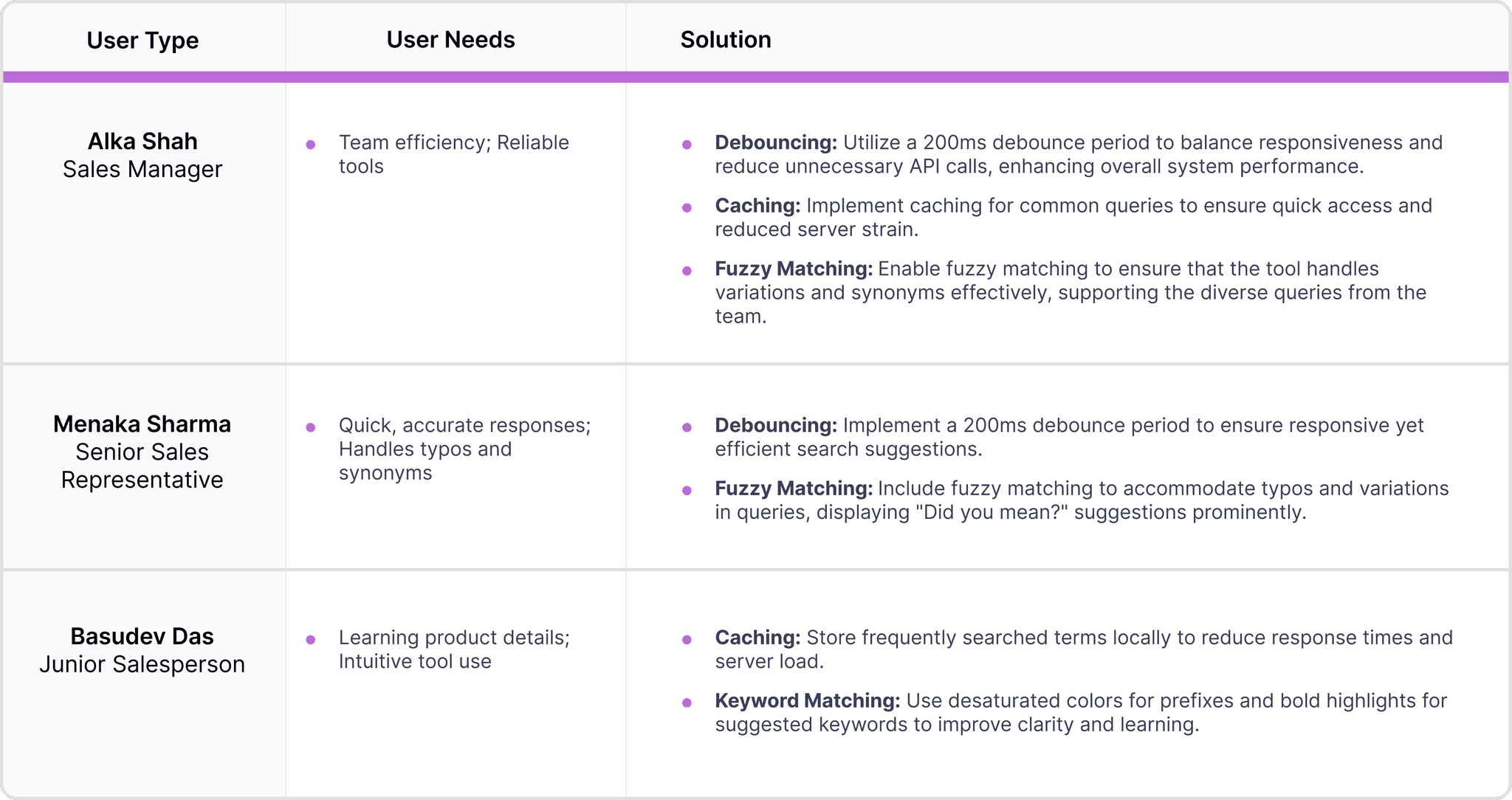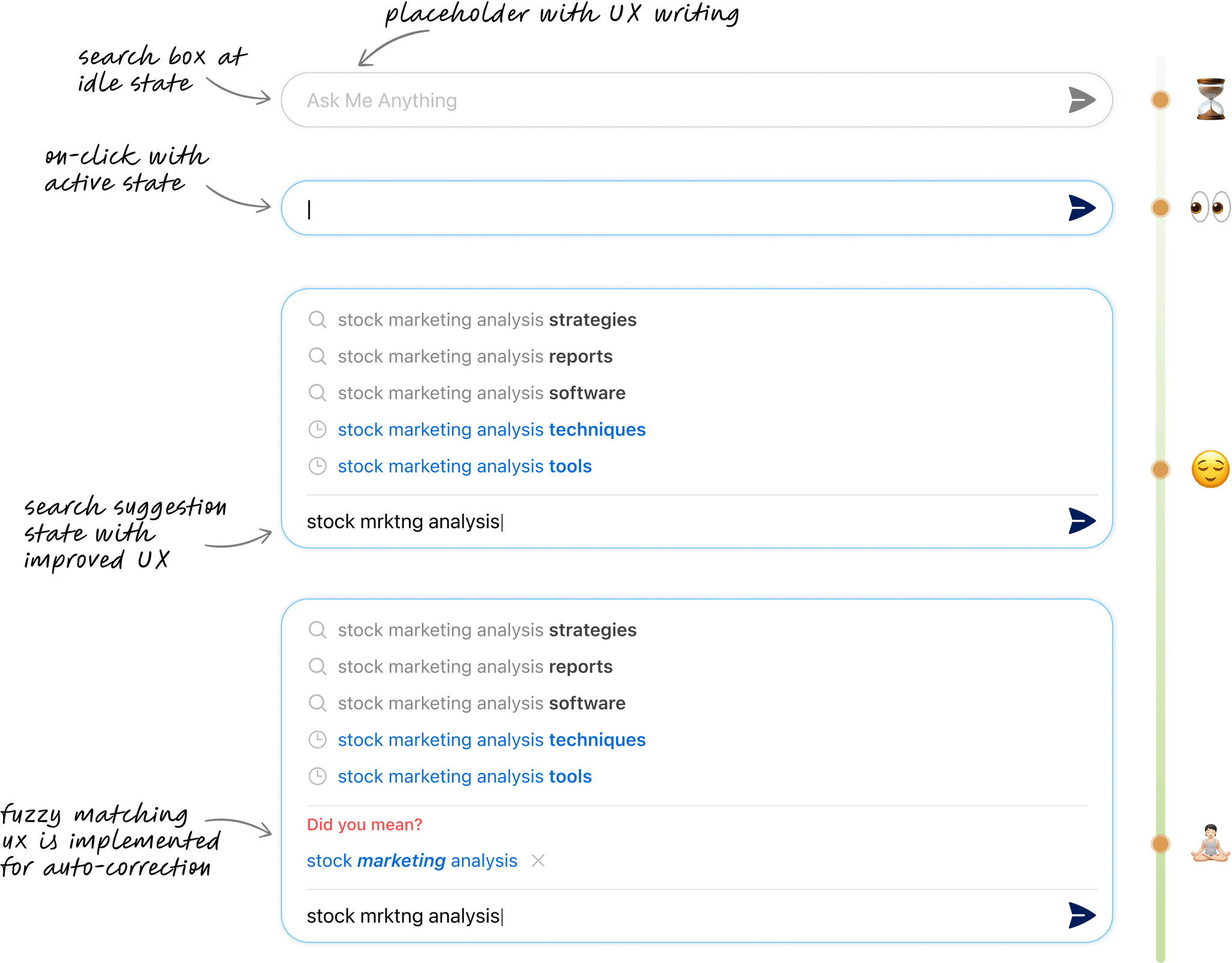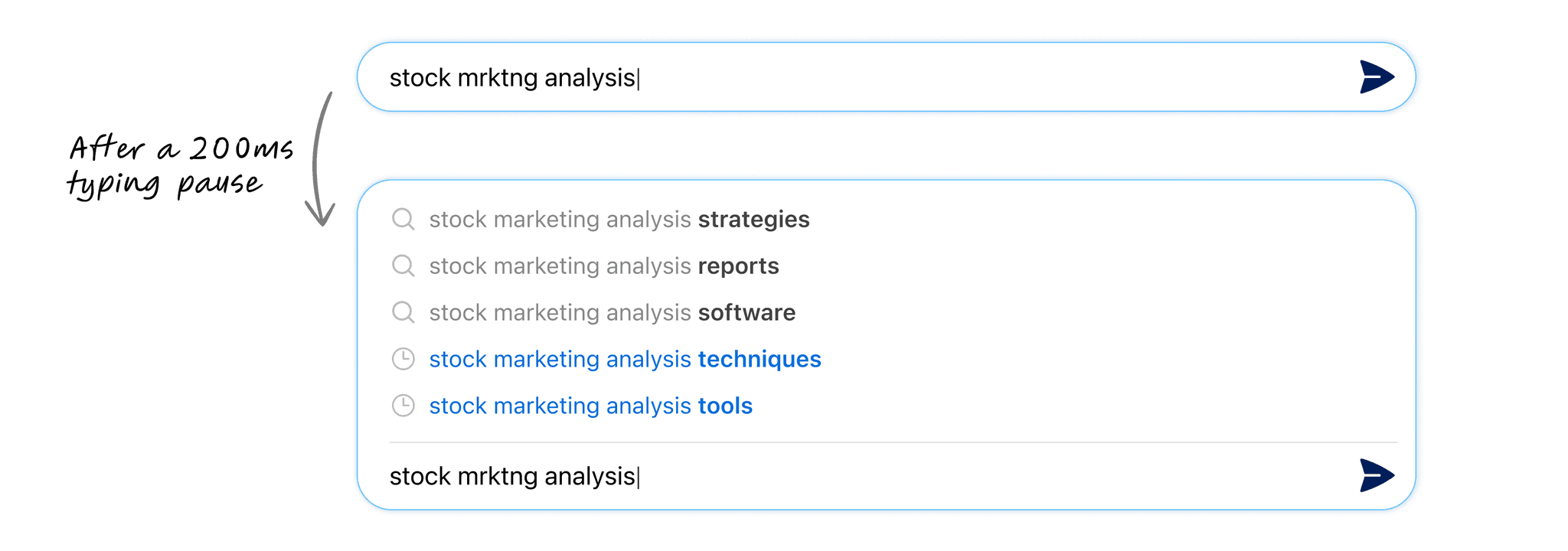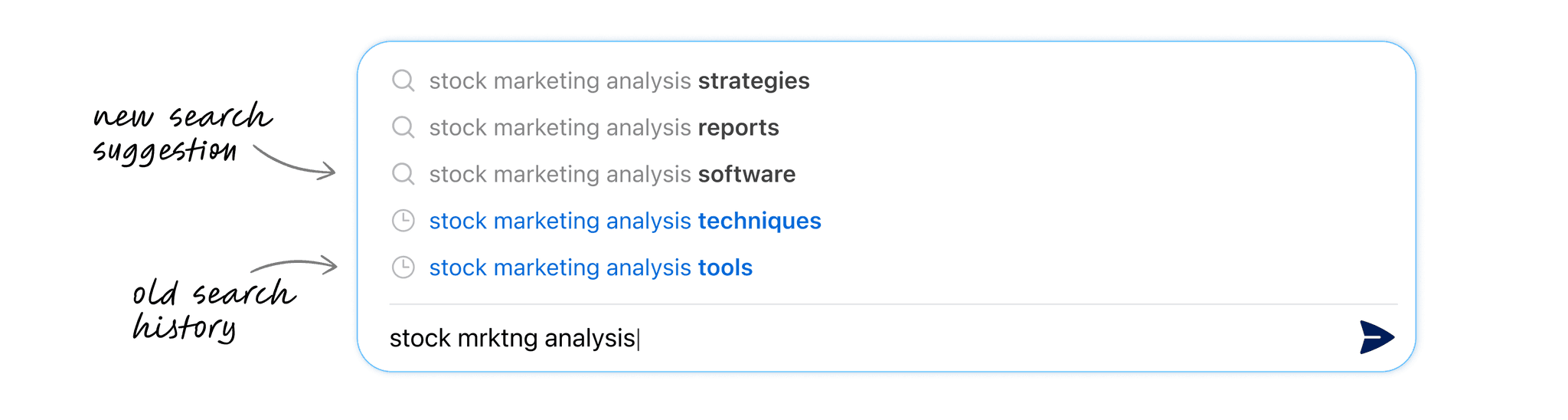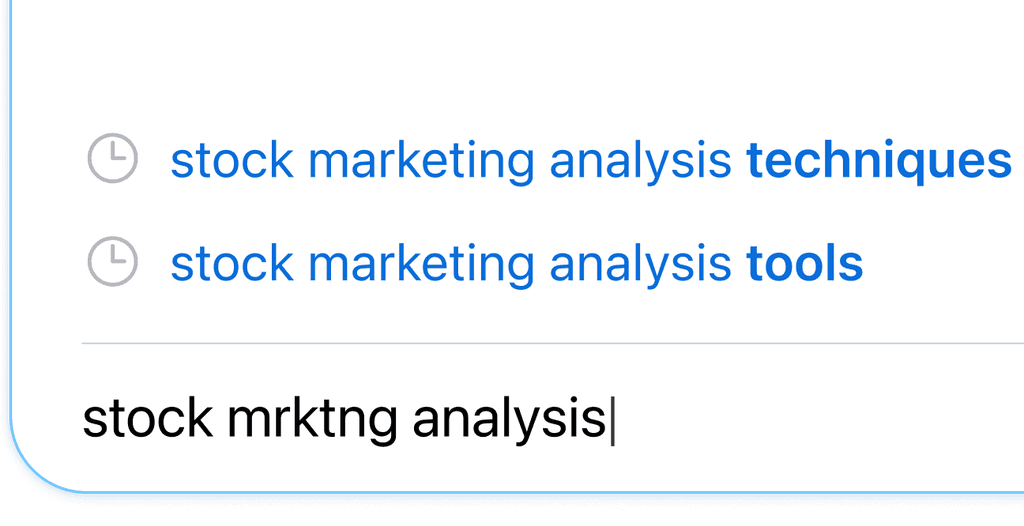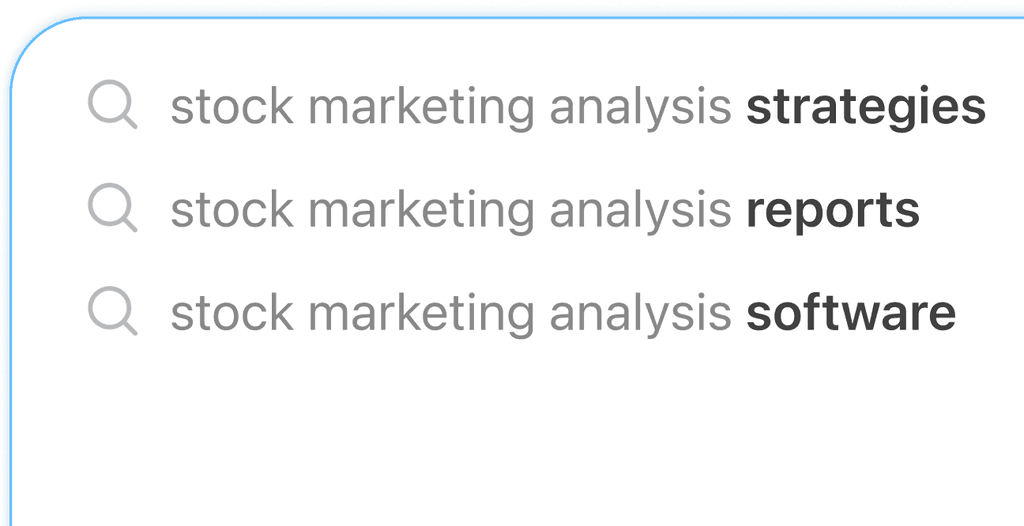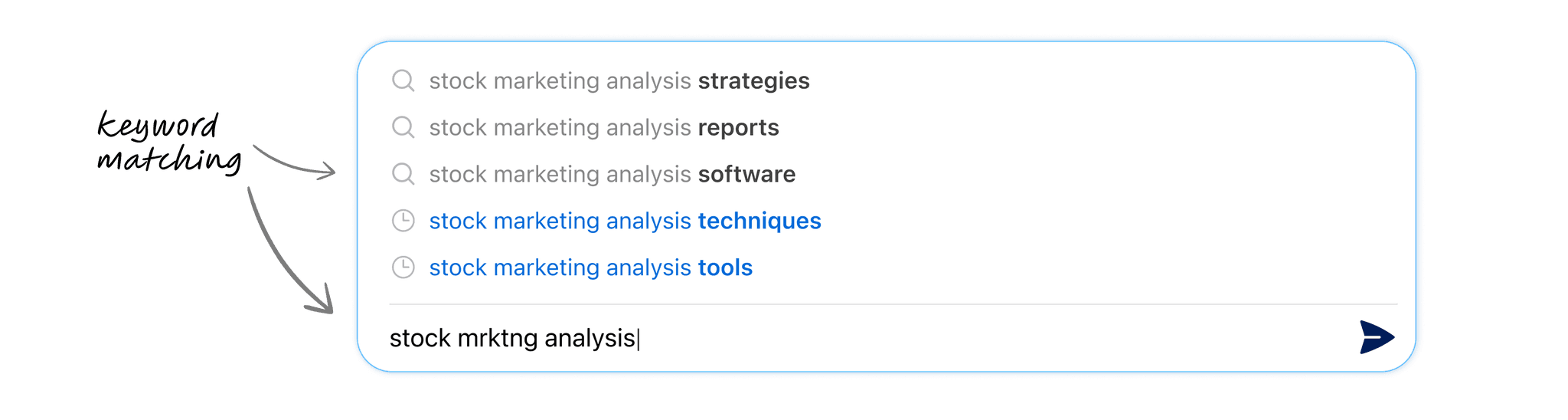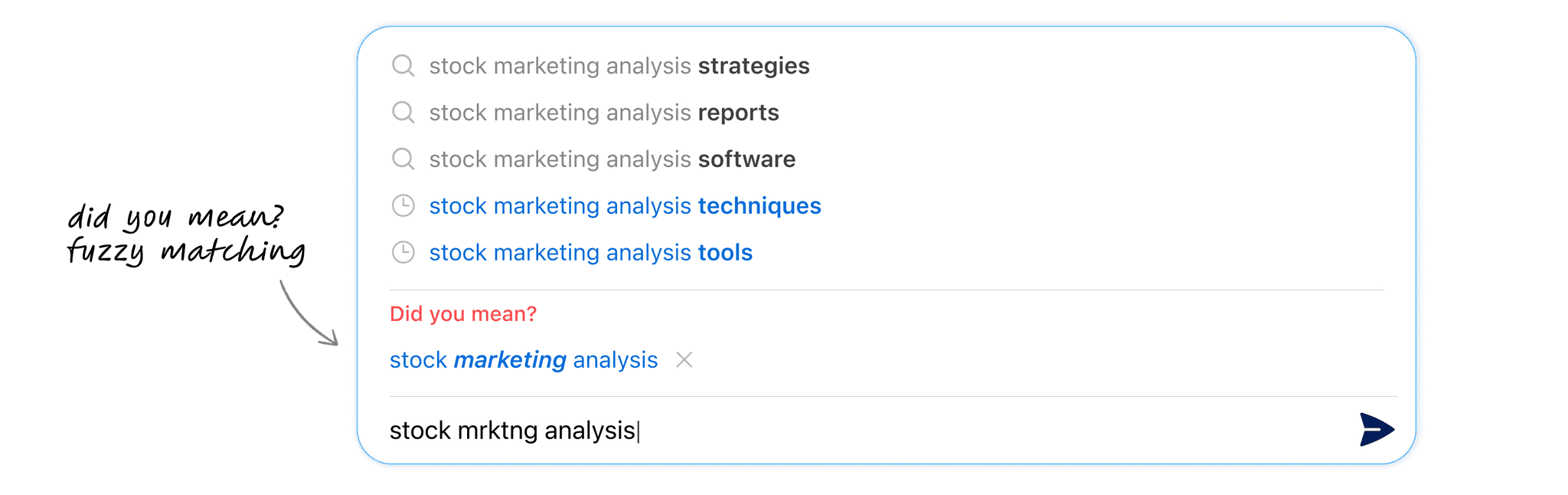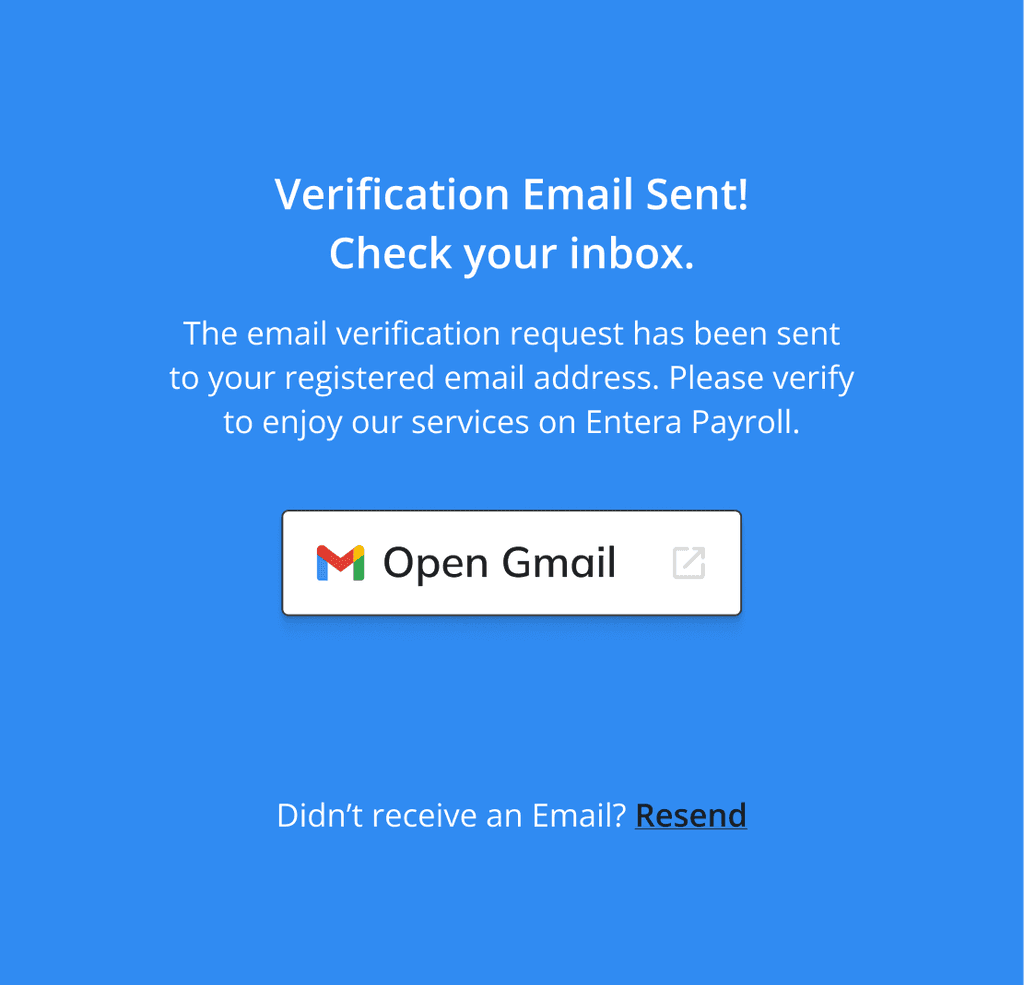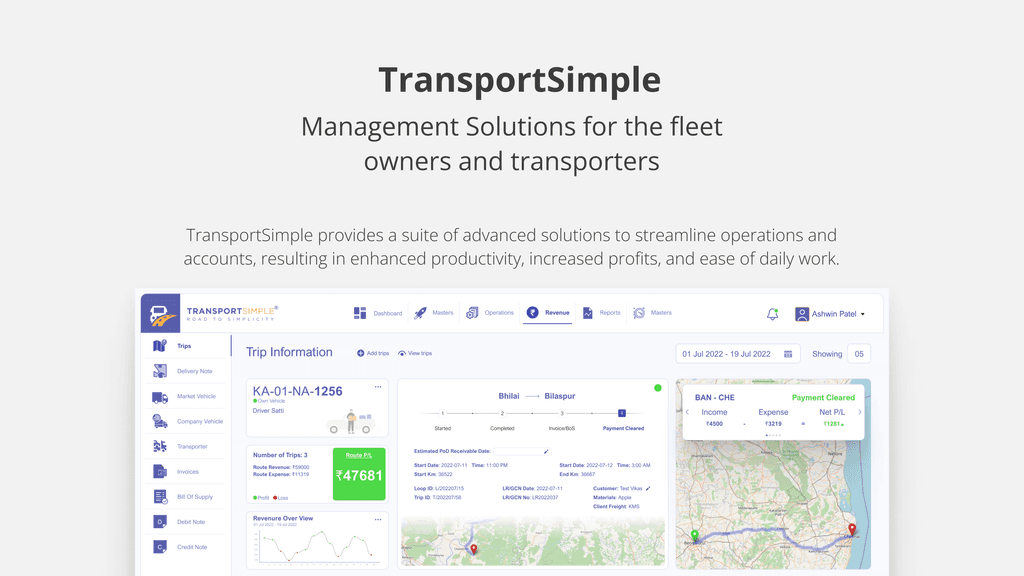UNDERSTANDING THE PROBLEM
Stake Holder Interview
Interview Participant: Pragya Sharma, AVP | Learning & Development
Duration: 1hour 30 minutes
Interviewer: Biswarup Mondal, UI/UX Designer
What is your overall experience with using the chatbot for finding relevant sales information?
The chatbot is a useful tool, but it often falls short when I need it the most. The delays in getting search suggestions can be quite frustrating, especially when I'm in a hurry to find information for a client meeting.
Can you describe a recent instance where the chatbot's performance was particularly problematic?
Just last week, I was searching for information on a specific product variant. I typed in the query, but it took several seconds to get any suggestions, and even then, the suggestions weren't very relevant. I ended up manually searching through our internal database, which wasted a lot of time.
How do you feel about the accuracy of the search suggestions provided by the chatbot?
The accuracy is hit or miss. If I don't spell something exactly right or use a slightly different term, the chatbot often fails to understand what I'm looking for. For example, if I type "catalogue" instead of "catalog," it doesn't recognize it as the same thing.
Have you noticed any patterns in the chatbot's responsiveness?
It seems to be slower during peak times, like in the mornings or right after lunch when everyone is trying to get their work done. It feels like the system gets overloaded and can't keep up with the demand.
How do you currently deal with the delays and inaccuracies in the chatbot's search suggestions?
When the chatbot is slow or unhelpful, I usually switch to our internal database or ask a colleague for help. This is not ideal because it disrupts my workflow and takes more time.
What features or improvements would you like to see in the chatbot?
I would love to see faster response times and better handling of different variations and synonyms in queries. It would be great if the chatbot could understand misspellings or similar terms and still provide accurate suggestions. Also, reducing the frequency of repetitive questions by remembering past queries would be very helpful.
Key Issues Identified from the Interview
Delayed Response
Times
The chatbot's current search suggestion mechanism lacks responsiveness, leading to user frustration and dissatisfaction.
Limited Matching Flexibility
The system's keyword matching approach is rigid and fails to accommodate variations or synonyms in user queries, resulting in incomplete or inaccurate suggestions.
Inefficient Resource Utilization
Without proper caching and optimization techniques, the system is inefficient in handling repetitive queries, leading to unnecessary server load and increased latency.
LET'S TRY TO UNDERSTAND OUR USER NEEDS
User Persona
Empathy Map
Pains: Slow response times, inaccurate suggestions, poor handling of typos and synonyms.
Gains: Quick, accurate information retrieval would streamline her workflow and reduce stress.
Pains: System inefficiencies, high server load, rigid query handling.
Gains: Improved tool performance and user satisfaction would enhance team productivity and sales outcomes.
Pains: Rigid keyword matching, slow during busy times, hard to find information.
Gains: A more intuitive system that understands synonyms and variations would boost his confidence and efficiency.
User Journey
Problem Statement
Our chatbot, designed to assist salespersons in finding relevant information quickly, is experiencing significant challenges in delivering efficient and accurate search suggestions. Users frequently encounter delays in receiving suggestions, and the system struggles to handle variations, misspellings, and synonyms in user queries. These issues lead to a suboptimal user experience, resulting in frustration, decreased engagement, and inefficiency in sales operations. There is a critical need to enhance the chatbot's performance, flexibility, and accuracy to better meet the expectations and needs of the sales team.
THE ENDEAVOUR FOR SOLUTIONS
Areas of Solution
Detailed Solution
#Psychology
Familiarity Bias : Humans naturally lean towards the comfort of familiarity, finding greater appeal in what they have encountered before. This inclination suggests that the more exposure we have to something, the higher the likelihood of our affinity towards it. Therefore, it's advisable to incorporate familiar patterns when devising new experiences.
Debouncing
Debouncing prevents unnecessary API calls when the user is typing quickly. It delays the execution of a function until after a certain amount of time has passed since the last time the function was invoked. This ensures that the search suggestions are only fetched after the user has stopped typing for a moment, reducing unnecessary network traffic.
Lets understand the salespersons behaviour:
User Expectations
Consider the context and expectations of the salespersons using the chatbot. They likely expect quick responses to their queries to facilitate their interactions with customers or to gather necessary information efficiently.
Typing Speed
Salespersons may type relatively quickly, especially if they are accustomed to using digital tools extensively in their workflow. Therefore, a shorter debounce period (e.g., 100-300 milliseconds) could match their pace and provide a more fluid experience.
Real-Time Assistance
Since the chatbot's purpose is to assist salespersons in providing answers promptly, minimizing the debounce period can help ensure that relevant suggestions or responses are displayed as soon as possible, enhancing the efficiency of their interactions.
After conducting user testing, we have determined that a debounce period of 200 milliseconds strikes an optimal balance between responsiveness and performance. This duration minimizes the need for frequent API calls or backend processing while ensuring timely feedback to the user.
Caching
Caching helps improve the performance of your application by storing previously fetched search suggestions locally. When a user enters a query that has been searched before, you can retrieve the suggestions from the cache instead of making another API call. This reduces latency and server load.
Old Search History
The blend of time symbol and text highlighted in blue indicates that this outcome is from the search history.
New Search Suggestion
The blend of search symbol and text desaturated indicates that this outcome is from the new search suggestion.
Keyword Matching
Keyword matching suggest terms that directly match the prefix entered by the user. This ensures that the suggestions are closely aligned with the user's input and provide immediate relevance.
To visualize keyword matching UX, the matched keywords are displayed in a desaturated color, while the subsequent suggested keywords are presented in bold and highlighted, ensuring clear differentiation and easy identification of the relevant terms.
Fuzzy Matching
Fuzzy matching allows for more flexible matching by finding suggestions that are similar to the user's query, even if they don't match exactly. This is useful for handling typos, misspellings, or variations in the user's input. Fuzzy matching expands the scope of suggestions beyond exact keyword matches, allowing for more flexibility and accommodating user input variations.
Ensuring that the "Did you mean?" suggestion is prominently displayed within the search suggestion box, preferably near the top where it's easily noticeable. Useing a clear heading to indicate that it's a suggestion for alternative search terms.
Visually distinguishing the "Did you mean?" suggestion from regular search suggestions to draw attention to it. We have used a different color, font style, font weight to make it stand out.
Conclusion
In today's digital landscape, providing an exceptional search suggestion UX is crucial for any chatbot aiming to improve user engagement and conversion rates. By applying the principles outlined, including auto suggestion psychology, you can optimize your search suggestions to provide users with a more intuitive and personalized experience.
As we've seen, a well-designed search suggestion UX, informed by auto suggestion psychology, can significantly impact user satisfaction and loyalty. To take it to the next level, consider incorporating features such as contextual searching, personalized recommendations, and interactive feedback mechanisms into your chatbot's architecture.
By doing so, you'll be able to create a seamless interaction flow that not only enhances the overall user experience but also drives more conversions and revenue for your business. Search suggestion UX is no longer just about providing suggestions—it's about creating a meaningful connection with your users.
Keywords: Search Suggestion UX, debouncing, caching, keyword matching, and fuzzy matching, chatbot, auto suggestion psychology.